7 Mistakes You Can Make When Sharing Documents Online
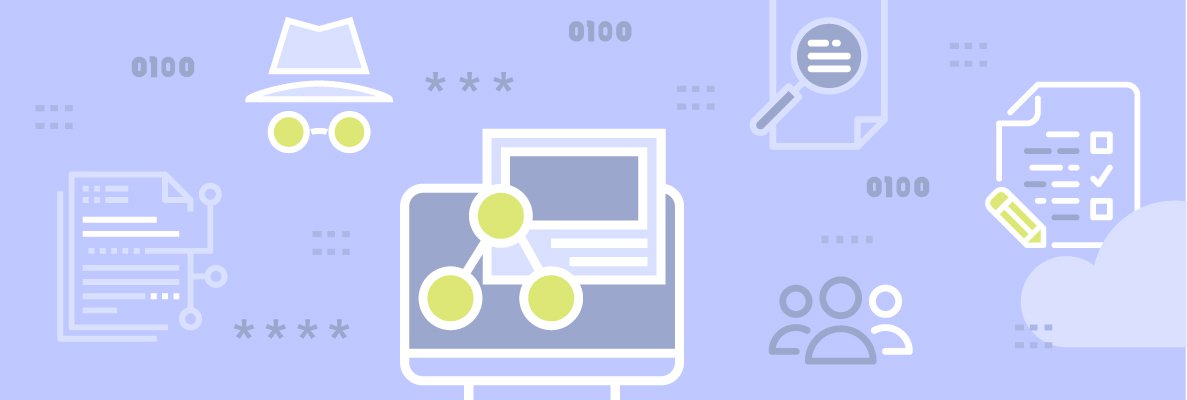
#1 Assuming you won’t get hacked
Why would someone want to hack you if your company is not that famous or that big yet? Well, because they can. And assuming that it won’t happen to you can lead to negligence, especially when it comes to sharing documents online. Having the right attitude towards the digital security of your company is the first step to making everything you do online secure. It’s not about living in fear, it’s about being prepared. Your data is most vulnerable when you share it, which is why you need to take great care.
“Know your enemy and know yourself and you can fight a hundred battles without disaster” – Sun Tzu, The Art of War
#2 Not having a process to keep your documentation organised
Work is no longer something that requires a desk and a physical location, which has caused our personal and professional lives to merge. Checking emails, preparing presentations, writing reports – we can now do all of these from our home, on the train, on the weekend. Sometimes, it is easy to forget that the information we’re dealing with requires extra care.
Whatever document organisation process works for you, it’s important to have one and to have everyone at your company follow it. If you don’t, it’s worth spending a day to re-organise your folders so that you can keep all your documents in sight and destroy the ones that are no longer needed. Using multiple file sharing solutions is also a bad idea when it comes to staying organised.
Or as one of the great contributors to the field of software engineering and computing Tom DeMarco puts it, “you can’t control what you can’t measure.”
#3 Not knowing who has access to which files
With the consumer-grade cloud storage solutions, it is easier to lose track of the access you have given to different participants when working on more complicated projects. This is why it is worth investing in a business solution that is more than a cloud and that you can use for multiple purposes such as a virtual data room.
#4 Sharing sensitive files via public links
Sharing sensitive information via a public link is a security risk because there is no way to track who has access or who has opened the file. If you are using a consumer-grade solution and you must share a file, make sure to invite the user by email, or use a password protection, if there is such option, instead of generating a link everyone can access.
TrueDataShare™ is designed to allow you to control authorizations and have tiered levels of access. You can create a neat document structure, upload multiple files, track user activity.
#5 Storing a spreadsheet with passwords on the cloud
It might seem convenient to write all your social media or admin passwords in a spreadsheet you can share with all your team members. Even if you think that these passwords are not so important, you should reconsider storing them in one file. If this document gets in the wrong hands, it’s a single point of failure for you.
Besides, this can also reveal patterns that can help hackers guess your other “more important” passwords.
#6 Not removing access to files after an employee leaves
An employee leaves your company for a new job. That doesn’t ruin your professional relationship. There is still respect, good communication, a feeling of melancholy. This is why removing the employee’s access to your company documentation is not high on your priority risk. Months and months pass, maybe even years. The access remains.
This doesn’t necessarily mean that your trust will be abused but the opportunity is there. It makes it possible. There is no reason for you to not remove former employees’ access to your data.
#7 Failing to automatically notify all participants about changes to the shared documents
In today’s digital world, changes are fast. And you want to stay on top of them when this affects your work and when many team members are collaborating on a document. In some industries, such changes can be critical. Although automated notifications are not linked to security, they help you stay on top of your projects. It is one of the features to look for when selecting a software solution for your business data. TrueDataShare™ even allows you to exchange questions and answers with all participants working with the document.
blog comments powered by Disqus